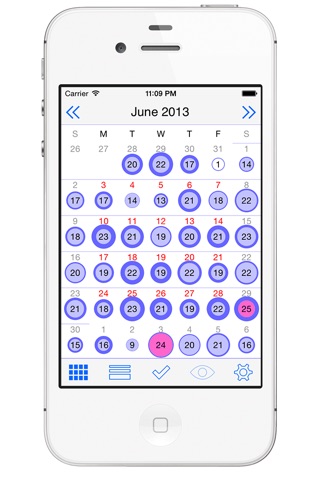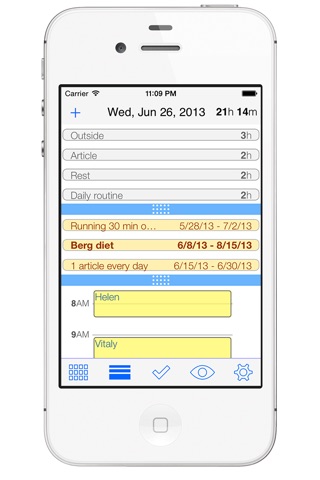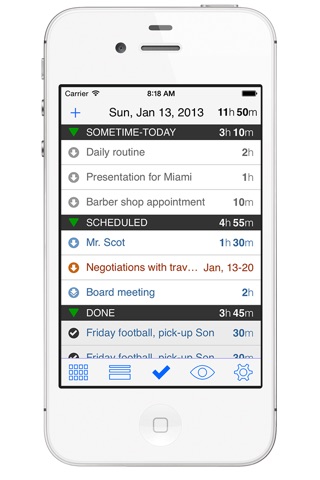Time Companion — an App that Creates Time
Manage Time, Planning & To-Dos
Apple Watch app shows how BUSY YOU ARE
An App that Creates Time
▬▬▬▬▬▬▬▬▬▬▬ ▬
◼ Have Enough Time Today?
◼ Your To-Do List Completed?
◼ Time for Friends Today?
◼ Achieving Your Goals?
◼ Get Enough Sleep Today?
◼ Time for Yourself?
Finally, Daily To-Do Lists Under Control
▬▬▬▬▬▬▬▬▬▬▬ ▬
◼ Calendar Planner Keeps track of your Time so you won’t schedule more than you can do
◼ Calendar Planner Graphically displays how busy your are
◼ Calendar Planner’s Ergonomic design makes it easy to view & use your data
The RESULTS
▬▬▬▬▬▬▬▬▬▬▬ ▬
◼ Complete ALL your Tasks
◼ Accomplish your Goals FASTER
◼ MORE Free Time for yourself
How is Time Companion different from Calendar or To-Do List apps?
▬▬▬▬▬▬▬▬▬▬▬ ▬
◼ Goal Oriented – not just a Tasks Manager
◼ Time Calculation – not just a List of Tasks
◼ Your Goals are important, they are Primary
◼ Tasks are to accomplish Goals, they are Secondary
◼ Link Tasks to accomplish your Goals
◼ Intelligent Categorization of your Goals & Task
◼ Sometime-Today Tasks – these have the amount-of-time to accomplish the task but not specifically when this task will begin or be completed. Calendars only have All-Day Tasks, which do not have amount-of-time.
◼ ◼ ◼ ◼ ◼ ▬ FEATURES ▬ ◼ ◼ ◼ ◼ ◼
◉ Box™ integration for file attachment
◼ Attach files, folders, text, spreadsheets, presentations, images…
◼ Attachments for Tasks, Goals and Project Frames
◼ Attachments for Scheduled Tasks, Sometime-today Tasks and Task Groups
◉ To-Do Module
◼ Time Calculations for Task Types
◼ Time Calculations for To-Do and Done Tasks
◼ Rapidly View, Create, Edit & Check off Tasks
◉ DAY Module
◼ View all your Tasks types in one simple & powerful view
◼ All Scheduled Task Types, Sometime-today Tasks & Project Frames
◼ Also, your total allocated time for each day
◉ MONTH Module
◼ Quickly choose a day to view in detail in the DAY and TO-DO Modules
◼ Graphical & numerical overview of ALL your Tasks
◼ View how busy you are, see trends over weeks and months
◉ Date & Time
◼ No More Scrolling to Set Date & Time
◼ The Fastest & Easiest Interface to Create, View & Edit
◉ Tasks
◼ View, Edit & Create Tasks with ALL attributes of Time Optimizer Pro
Uses the same Goals Management Technology*
utilized in Time Optimizer & Pro.
*PATENT PENDING